Reconciliation & Funding report
The Reconciliation & Funding report lists all transactions that were created during the reporting period. Real-Time Payment (RTP) transactions are excluded.
Generate the Reconciliation & Funding report
-
Sign in to the Merchant Portal, then expand Reports in the left pane.
-
Select Reconciliation & Funding.
-
Select a start date and an end date.
The report period can't be greater than 31 days due to file size. To retrieve transactions or settlements for a specific day, select the following business day. For example, selecting a start date of 08/23/2022 and an end date of 08/23/2022 provides all transactions created on 8/22 for the Reconciliation Report and all settlements that occurred on 8/22 for the Funding Report.
-
Select the report timezone.
The timezone option only determines the date and time the report displays. It doesn't determine which transactions Trustly includes. Trustly always retrieves transactions from 12:00 PM to 11:59 AM Coordinated Universal Time (UTC) on the selected days. If you select a specific time zone, the time converts from UTC to your chosen time zone.
-
Select the report output:
- Download: Downloads a compressed file to your computer.
- SFTP: Generates a compressed file on the merchant's Secure File Transfer Protocol (SFTP) site.
-
Click Generate.
Read the Reconciliation & Funding report
The Reconciliation Report consists of individual rows of data. Each row provides one of three types of data, identified by a Record Type Indicator:
- Header (
H) - Transaction Record (
T) - Trail (
L)
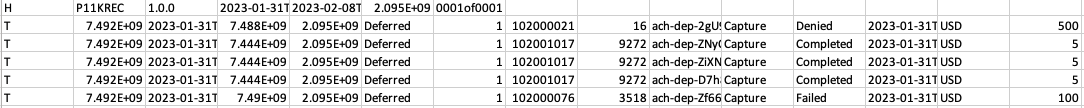
Every report begins with the Header and ends with the Trail. All transaction records in the report reflect the transactions created during the reporting period. The transaction status reflects the current status for that record.
Some transactions have a Parent Transaction ID, or original transaction identifier, as shown in the following example.
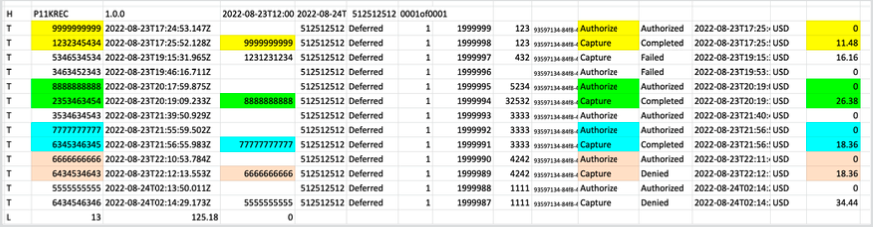
In this case, the original transaction was an authorization, and the child transaction was the capture.
The Trail shows the total number of transactions that were part of the report and the total amount of the transactions created during the reporting period.
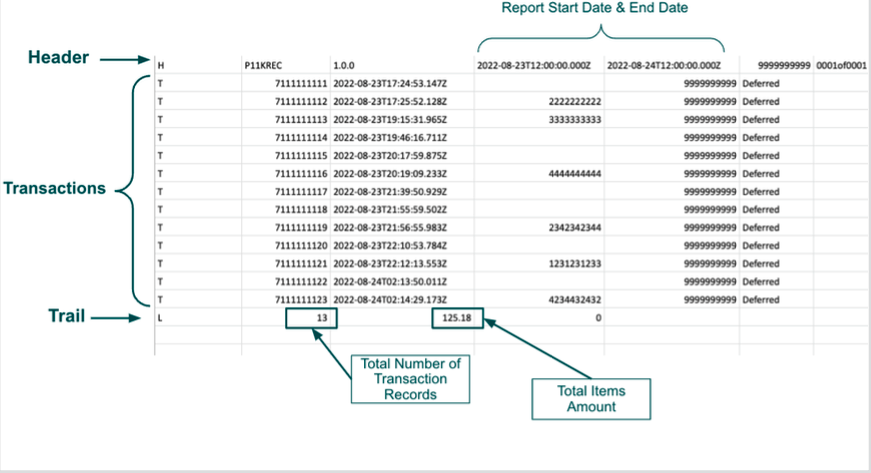
Reconciliation & Funding report fields
Each line in the Reconciliation File is prefixed with a Record Type Indicator that dictates the type of information it conveys.
Header
The first line of the report is always the Header. For example:
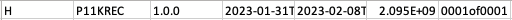
The following table lists the fields and information contained in the Header.
| Field name | Max length | Format | Required | Sample data | Notes |
|---|---|---|---|---|---|
| Record Type Indicator | 1 | H | Yes | H | Always H. |
| Magic | 7 | P11KREC | Yes | P11KREC | Magic number. Always P11KREC. |
| Version | 11 | Alphanumeric | Yes | 1.0.0 | File version. |
| Start Date | 24 | UTC Date Time in ISO 8601 format | Yes | 2017-01-21T12:00:00Z | Report start date. |
| End Date | 24 | UTC Date Time in ISO 8601 format | Yes | 2017-01-22T12:00:00Z | Report end date. |
| Merchant ID | 50 | Numeric | Yes | 10000000234 | Merchant identifier. |
| Sequence | 10 | NNNNofNNNN | Yes | 0001of0002 | File sequence. A report can break into multiple files. |
Transaction record
A transaction record provides details for an event that occurred with the merchant. For example:

The following table lists the fields and information contained in the transaction record.
| Column | Field Name | Max Length | Format | Required | Sample Data | Notes |
|---|---|---|---|---|---|---|
| A | Record Type Indicator | 1 | T | Yes | T | Always T to label the row as a transaction |
| B | Transaction ID | 50 | Alphanumeric | Yes | 10000023423 | Unique Trustly Identifier. |
| C | Transaction Created At Date | 24 | UTC Date Time in ISO 8601 format | Yes | 2017-01-21T13:42:03Z | Transaction creation date and time. |
| D | Parent Transaction ID | 50 | Alphanumeric | Yes | 100000234234 | Reference to the original transaction. |
| E | Merchant ID | 50 | Numeric | Yes | 10000000234 | Merchant Identifier. |
| F | Payment Type | 2 | Numeric | Yes | 1 | Online Banking or Manual Entry. |
| G | Payment Provider Type | 20 | Numeric | Yes | 1 | Trustly payment provider type. |
| H | Payment Provider ID | 9 | Alphanumeric | Yes | 023456234 | Trustly payment provider identifier. |
| I | Payment Account | 4 | Numeric | Yes | 1234 | Last four digits of the consumer payment account. |
| J | Merchant Reference | 90 | Alphanumeric | No | MREF122344 | Reference passed to Trustly by the merchant to identify a transaction. |
| K | Transaction Type | 30 | Alphanumeric | Yes | Refund | See Transaction Types |
| L | Transaction Status | 30 | Alphanumeric | Yes | Authorized | See Transaction Status. |
| M | Transaction Updated At | 24 | UTC Date Time in ISO 8601 format | Yes | 2017-01-21T23:42:03Z | Last update date and time to the transaction status. |
| N | Amount Currency | 3 | Alphanumeric | Yes | USD | Transaction amount currency. |
| O | Amount | 18 | Decimal String | Yes | -100.00 | Transaction amount. |
| P | Recurring Start Date | 24 | UTC Date Time in ISO 8601 format | Yes | 2017-01-21T23:42:03Z | Recurring start date and time. Only for recurring payments. |
| Q | Recurring End Date | 24 | UTC Date Time in ISO 8601 format | Yes | 2017-01-22T23:42:03Z | Recurring end date and time. Only for recurring payments. |
| R | Recurring Frequency | 20 | Numeric | Yes | 2 | How many payments per frequency unit. |
| S | Recurring Frequency Unit Type | 1 | Numeric | Yes | 2 | Along with frequency, Unit Type defines the interval of the frequency of payments. |
| T | Currency | 3 | Alphanumeric | Yes | USD | Transaction currency.. |
| U | Recurring Amount | 18 | Decimal string | Yes | 100.00 | Recurring transaction amount. |
| V | Recurring Automatic | N/A | Boolean | Yes | True | Automatic recurring or not. |
| W | Payment Provider Transaction ID | 40 | Alphanumeric | No | ptx-5sq8ku8smVrss6Pc7-cOVBbI- | Trustly identifier for the transaction ID with the payment provider. |
Trail
The Trail indicates the end of the report and is a summation of the records within the report. For example:
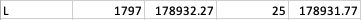
The following table lists the fields and information contained in the Trail.
| Field Name | Max Length | Format | Required | Sample Data | Notes |
|---|---|---|---|---|---|
| Record Type Indicator | 1 | L | Yes | L | Always L. |
| Num Item Records | 9 | Numeric | Yes | 300 | Total count of the item records. |
| Total Items Amount | 18 | Decimal String | Yes | 100.00 | Total sum of the transaction records amount. |
| Total Recurring Amount | 18 | Decimal String | Yes | 300.00 | Total amount of recurring transactions. |
| Currency | 3 | Alphanumeric | No | USD | Currency of total value of financing records. |
Updated about 1 month ago