Launching the Lightbox
Use the establish function to launch the Trustly Lightbox over your page. The SDK controls opening the Trustly Lightbox where the User will complete their Bank Authorization.
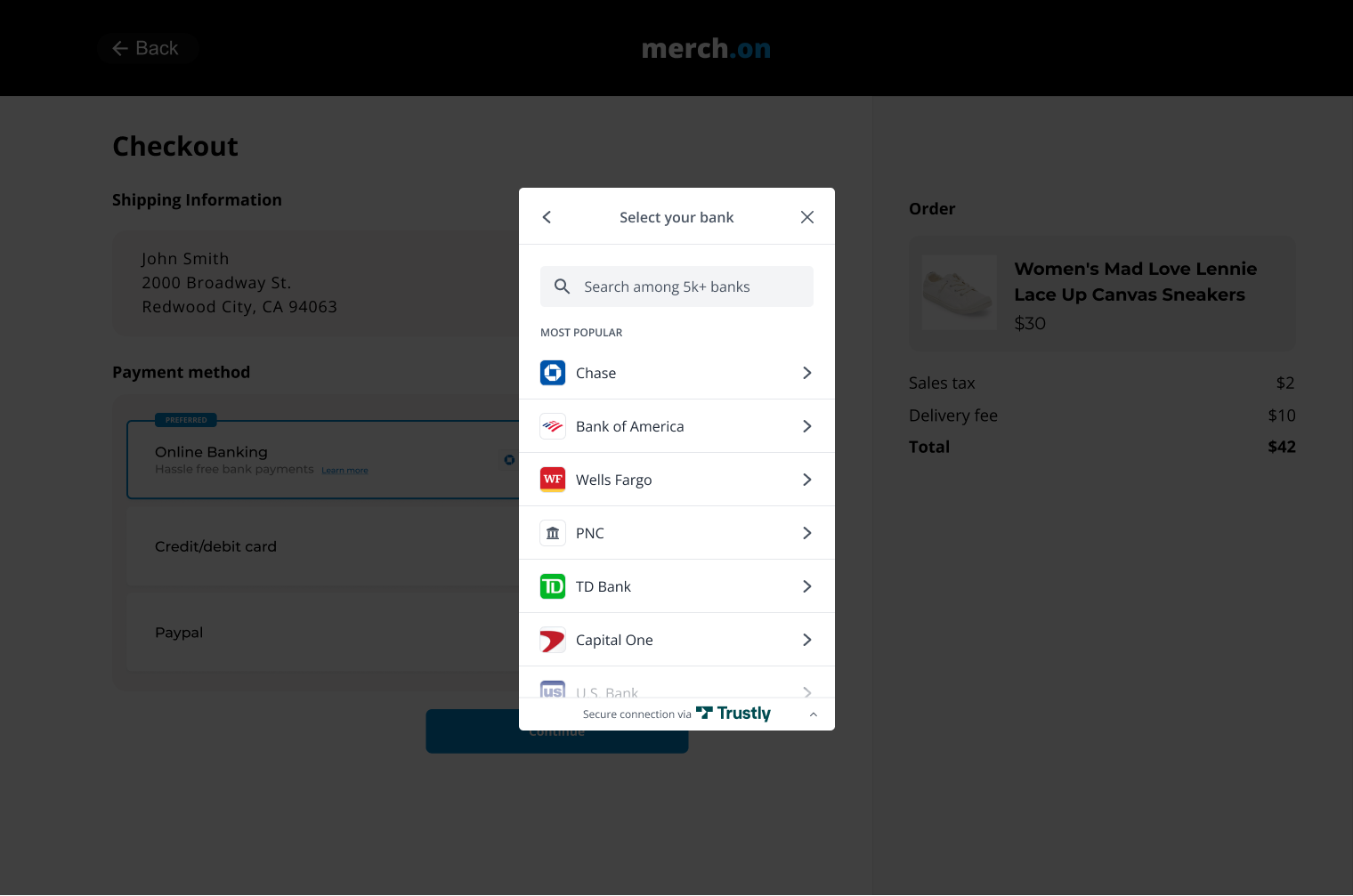
When the User exits the Trustly Lightbox, the SDK will direct the User to your returnUrl or cancelUrl. See Handling the Redirect for more information.
Establish Transaction
Use this HTML to launch the Lightbox over your page:
<script>
Trustly.establish(establishData, TrustlyOptions);
</script>Parameters
| Parameter | Description |
|---|---|
| establishData | See Establish Data |
| TrustlyOptions | See Getting Started |
Updated about 1 month ago